Photo Skins from Snapfish & SkinIt
Last week I was browsing through the Snapfish.com web site as I made my monthly photo order, and saw that their new Photo Skins were 40% off. Well, since I have a snazzy new phone, and a great new family photo that I love, I thought it would be the perfect time to try this fun little product out!
Snapfish has teamed up with SkinIt.com to make custom photo skins for all kinds of electronics, such as phones, laptops, PDAs, iPads, mp3 players - you name it. So, for only $15 shipped, it was worth a shot -- because you know I love to add a photograph to ANYTHING I can. :)
When you go to create your design, first you have to choose your device. They have TONS to choose from, and it was easy to find my exact phone (Samsung Intensity).

Then, you use the SkinIt online software to create your design. It links up with all of your Snapfish photo galleries, so you don't even have to upload any additional photos (unless you want to). I was able to test some different photographs, change the sizes and move them around to make it look just how I wanted it to look. You can also add text, textures, and pre-made designs, but I stuck with just a photograph for mine. The software allowed me to design a skin for both the front and back of the phone, so I did both...but when it arrived, I decided to only use the back photograph design, and not the front brick texture I had chosen.
Be aware that while you're creating your design, you are at the co-branded Snapfish.SkinIt.com web site, and your order will arrive from SkinIt - not Snapfish. So unfortunately, you can't include a photo skin with your regular Snapfish prints order. It has to be entered as a separate order. Not a huge deal, but a little confusing since I was in the process of a print order as well that particular day.
About a week later, my skin arrived in the mail! It was very easy to apply. Simply wipe down your phone with a damp cloth and let it dry. Then peel off the vinyl sticker and apply it to the phone. Since it's been pre-cut to fit my phone exactly, it was easy to place it. The vinyl is plenty thick and durable, and appears to stay stuck pretty well, and I had no problems getting all the bubbles out during application (just press down the center with your fingers and then out towards the edges of the sticker to remove any bubbles).

I had sort of expected the sticker to wrap completely around the sides of the phone, but instead it fits in the center. Ultimately, that was fine, but is probably why I decided not to use the front sticker on my phone, since the brick texture from the back photo didn't wrap around to the front at all. That made the front brick image look odd.
All in all, I think it's a fun little accessory to my phone. Think how cool it would look on a laptop!!
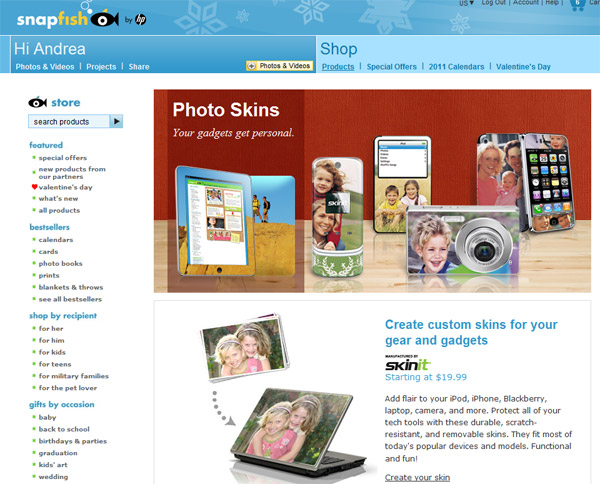
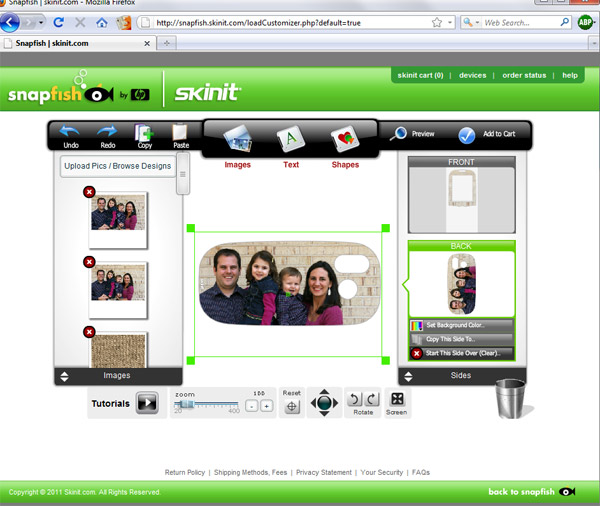


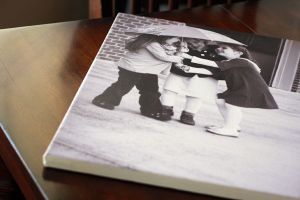









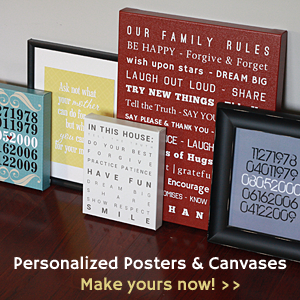
0 comments so far:
Post new comment